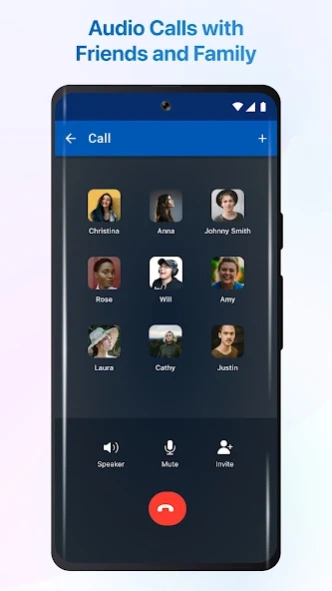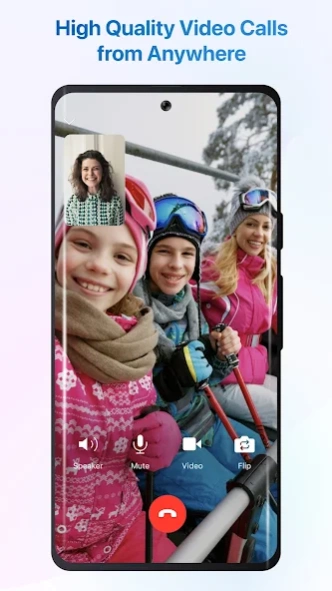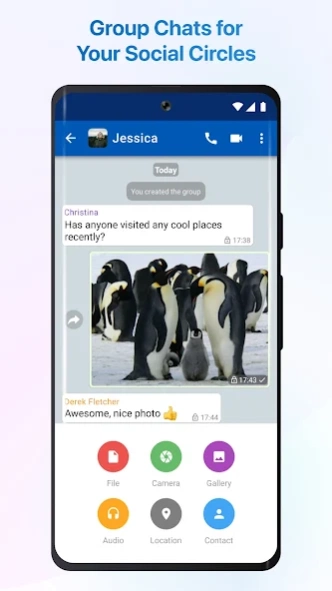BrightChat - Secure Messaging 3.2.23
Free Version
Publisher Description
BrightChat - Secure Messaging - A robust messaging platform designed to be seamless and secure
BrightChat is a free, simple, and trusted messenger that connects anyone anywhere. Secure calls and messages based on state-of-the-art end-to-end encryption technology.
Privacy and security are the core of our values. Respect for your privacy and protection of your data are our top priority. Every private message and call is secured by end-to-end encryption so that no one, including us, can read your messages or listen to your conversations except yourself and the intended recipients.
Main features:
* Secure messages with end-to-end encryption
End-to-end encrypted messaging to give you peace of mind about your data security.
* Encrypted real-time audio and video calls
Crystal-clear audio & video let you hear your friends or family as if they were right there with you.
* Scheduling messages
Compose your messages ahead of time and choose when they get sent. You can send messages in advance, like friend's birthdays, or even schedule to send messages at midnight so that your friends can receive them in the morning.
* Disappearing messages
Set a timer that automatically deletes your messages after a certain interval.
* Group Chats
Use group chats to stay connected with friends and family.
About BrightChat - Secure Messaging
BrightChat - Secure Messaging is a free app for Android published in the Telephony list of apps, part of Communications.
The company that develops BrightChat - Secure Messaging is ShenXun Inc.. The latest version released by its developer is 3.2.23. This app was rated by 3 users of our site and has an average rating of 3.3.
To install BrightChat - Secure Messaging on your Android device, just click the green Continue To App button above to start the installation process. The app is listed on our website since 2024-04-05 and was downloaded 91 times. We have already checked if the download link is safe, however for your own protection we recommend that you scan the downloaded app with your antivirus. Your antivirus may detect the BrightChat - Secure Messaging as malware as malware if the download link to com.mycurrentmessenger is broken.
How to install BrightChat - Secure Messaging on your Android device:
- Click on the Continue To App button on our website. This will redirect you to Google Play.
- Once the BrightChat - Secure Messaging is shown in the Google Play listing of your Android device, you can start its download and installation. Tap on the Install button located below the search bar and to the right of the app icon.
- A pop-up window with the permissions required by BrightChat - Secure Messaging will be shown. Click on Accept to continue the process.
- BrightChat - Secure Messaging will be downloaded onto your device, displaying a progress. Once the download completes, the installation will start and you'll get a notification after the installation is finished.